Completely Remove Blogger Template Footer Credit Links
In this article, I’ll show you how to Completely Remove Blogger Template Footer Credit Links step-by-step. I am not going to show you how to just hide the links. Instead, I’ll show you how to remove them completely, without your site being redirected to any other site.
There are many websites, which provide very attractive and full responsive blogger templates. There are two categories of these templates, one is Free Template and the other is Premium Template. For premium templates, you have to pay some amount and purchase it, and everything will be fine with it. You may also get support from them if you are buying any premium template. But if you are going for a free version of the template, you will find some links in the footer of the template. Ideally, these links are for the Author’s site or the Website’s links, who is/are publishing the templates.
Okay, so you might be thinking, “What’s the big deal with the links, we can remove it”. But you cannot delete the links directly. If you remove the links, save your template and browse your website/blog, it will be redirected to some other site. And yeah, you might have tried various tricks, may be hiding the links using CSS. But doesn’t actually removes the links from your site.
Well, without going deep into the context, I’ll show you the step by step process to remove such links from any blogger template. I have also created a video, which will be very helpful. Watch the video here,
[su_youtube url=”https://www.youtube.com/watch?v=eAxXXD9EM5g” width=”720″ height=”440″ autoplay=”yes”]
Steps to Completely Remove Blogger Template Footer Credit Links
- First of all, download any Blogger template of your choice.
- Open the template file in any editor, e.g. Notepad and copy the template code.
- Now go to your Blog > Template and click on Edit HTML.
- Here, select the whole template code and delete it. Now paste the copied template code here.
- Now, carefully go through the template code, and find a piece of code, which looks like shown in the image shown below:

- Delete the whole code as shown above.
- Now find the actual footer link you want to remove/replace. You can remove the link(s) completely, or can replace with your custom link.
- Wholllaa!! You are done. Now click on Save Template and visit your site.
I hope this article and the video will be helpful for you in removing the footer credit links from your blogger template. If somehow, this trick doesn’t work for you, feel free to put a comment. I’ll try my best to help you ASAP.
If you feel this article can help others, please share it.
Completely Remove Blogger Template Footer Credit Links

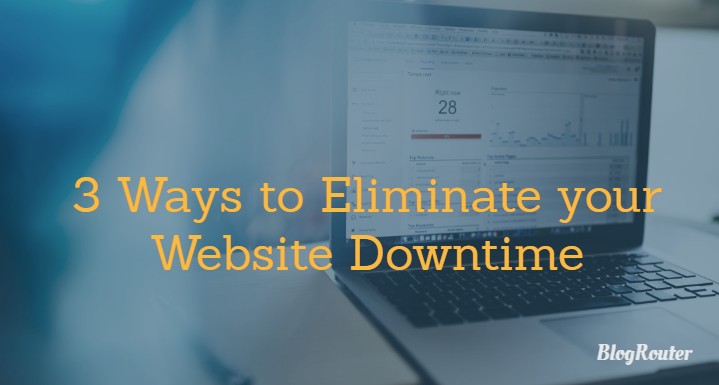

my blogger page redirect to another website after removing help urgent
Please tell me which template you are using. I’ll help you for sure.
I my Template is Arlina so how i can replace with your Own Site link?
You mean your site’s link or my site’s link? 😛
Well, replacing the link is a bit tricky part. Soon I will share the complete details for replacing the link with our custom link.
For now, you can remove the links completely.
Sir, please check email from Najaf rahman.
I requested for credit removal, can you please work for me.
Thank you.
I hope i will surely get response from you.
Sure 🙂
Brother how can I remove link from my site.check my site and tell me the process.
I have tried but can not find solutions.
If the above-mentioned trick doesn’t work for you, do send me your original template through the form here https://geekbone.org/contact. I’ll remove the credit links and send back to you. 🙂
brother this is not working. i have removed all the code now only my homepage is not redirecting but all of rest post are redirecting. I have send you my all templete code via contact form.
Please check and if posible please solve it.
Even I can also pay you if you can do some changes in blogger.I have also sent you mail .
Well, I don’t charge for this service 🙂
Check you email.
my blogger page redirect to another website after removing help urgent & I’m Using Movies Template
Vishal bro I Need your help?
Send me the original template file through the form here https://geekbone.org/contact.
hello vishal jain can you help me with my template ? i try your steps but doesn’t work me
thankyou
I would love to. Kindly share the original template file through the contact form here https://geekbone.org/contact.
Thank you for the article, but I need help to edit my theme. There are some error
I’ll e-mail it to you
hello, Vishal Jain can you help me with my template? I try your steps but doesn’t work me I want to remove fully them and make my new them
thanks for great article sir I find lots of articles this is the good one Thanks Again
i tried removing sora template credit link but dosework i even try to hide it with script but still showing
pls check your mail i just email you
Thank you so much Sir, It worked for me and am so happy.
Please Sir I will love to chat you privately can I get a permission for that Sir?
Glad that it helped. You can always drop a comment or shoot a message to us on our facebook page.
If you find the guide helpful, please do share with others 🙂